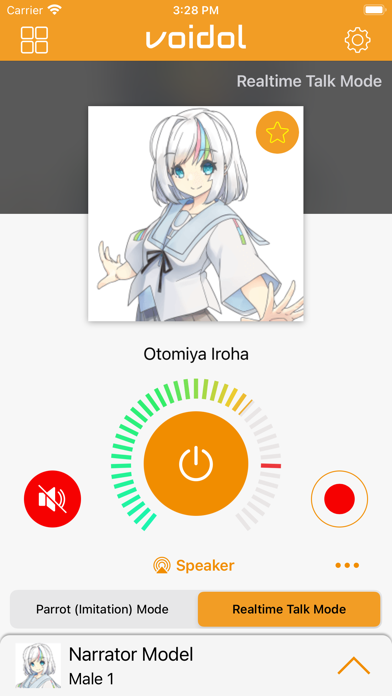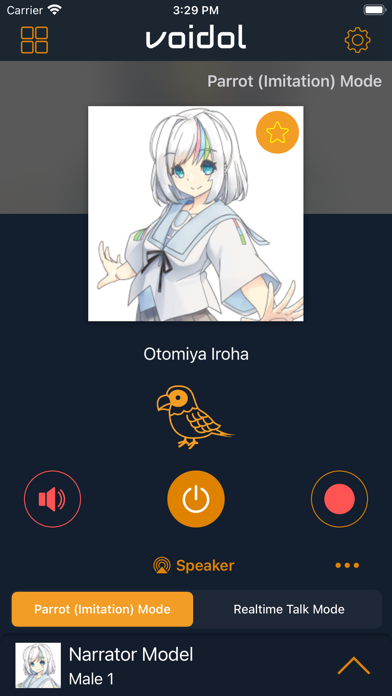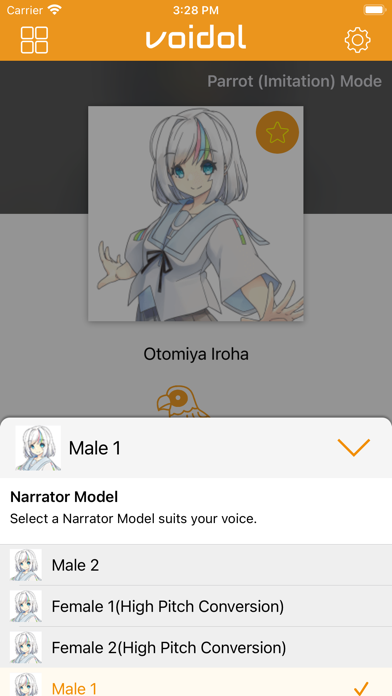Powerful update to Voidol: mobile, the iOS version of real-time voice conversion software Voidol. In addition to the Realtime Talk Mode, a new Parrot (Imitation) Mode has been added to this application.
You can switch these two modes by tapping character icon.
Parrot (Imitation) Mode: To speak into the iPhone, and the converted voice will be played after soon.
Realtime Talk Mode: You can convert your voice in real time by speaking into your iPhone,
Recording is also available.
The application changes your voice into various character’s voice in real-time by AI technology.
In the application, seven characters have been installed as the preset voice models.
(Male voice model “Kanade Minato”, “Otoshiro Tsukasa”, “Jack Blow”, Female voice model “Queen Shuffle”, “Rice Chan”, “Miranda” and Boyish female voice model “CRIMMZOH”)
You can also install other voice models with in-app purchase.
The lineup of the in-app purchase ranges from well-known characters to Crimson Technologys original characters and includes Tohoku Zunko (CV: Satomi Sato)", "Tohoku Kiritan (CV: Himika Akaneya)", "Takanotsume-dan Yoshida-kun (CV: FROGMAN)".
[How to play]
1. You can play with iPhone alone, but if you want to enjoy voice change with clearer sound, please use a handsfree headset. (You can also play with the earphone with microphone attached to the iPhone)
2. When using the built-in microphone of the iPhone, you can reduce feedback noise by playing with rotation lock switch off.
3. In the Realtime Talk Mode, you can record a converted voice with the red button at the bottom right. After stopping recording, open the “RecordedList” from the setting icon on the upper right, and a list of recorded data will appear. You can save it on your iPhone or send it by email.
[Notes when playing]
・ The Realtime Talk Mode is in the mute at first setup. When using earphones with a microphone, please cancel the mute after connecting the earphones.
-If you make a big sound from the iPhone speaker, unpleasant noise is likely to occur due to the feedback. If you are concerned about noise, please lower the volume to play or use a handsfree headset.
-When using the built-in microphone of iPhone, the output volume is muted to avoid the feedback noise, but the converted voice is recorded normally.
・ After selecting a voice model, please select the narrator type that sounds good for you from the narrator list.
[About Voidol]
Voidol is AI real-time voice conversion application that can change your voice into various character’s voice. You can use this software for game streaming, online chat, or YouTube videos.
Voidol macOS version won the number one sale on the paid software category on Mac App Store. Voidol Windows version won the number one on the most purchased software category on Amazon.jp.
Voidol2 is now available. In addition to the conventional AI mode, a new SYNTH mode has been added.
[About R.C.voice]
R.C.voice = “R” means “real-time & real-quality”, “C” means “Changer”.
Voidol uses R.C.voice technology developed by CRIMSON TECHNOLOGY, Inc.
This technology is based on CRIMSON TECHNOLOGY’s original “Metamorphone” method. It has been developed in partnership with the research team of Prof. Toda Tomoki of Nagoya University.
・Specification
- Sampling Frequency: 44100Hz
- Bit Width: 16bit
- Latency: within 100ms
- Pitch shifter is used for the voice conversion between male and female.
※Mac App Store, iOS, iPhone is a trademark of Apple Inc.
※R.C.voice is the registered trademark of CRIMSON TECHNOLOGY, Inc.
※Voidol is a trademark of CRIMSON TECHNOLOGY, Inc.
※Described company name and product name are the registered trademarks or trademarks of each company.
※All information including product specifications, is current on the date of the press announcement, but is subject to change without prior notice.